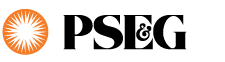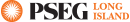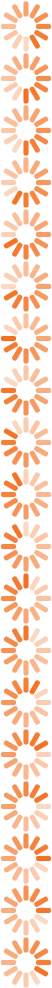Report a Tree Issue
Instructions For How to Report a Tree Issue
Please reference the steps below to report a tree issue at your service location or related to a location other than your service address.
- Select Report Outage from the top of this page.
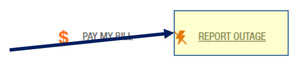
- Select method for logging into My Account, then log in accordingly.
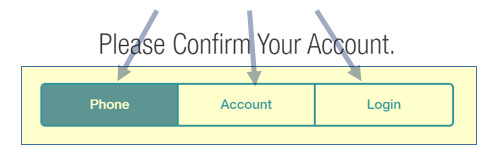
- Select Report Power Outage.
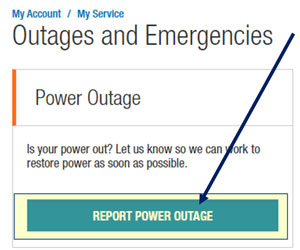
- Select "I have Full power" as shown below.
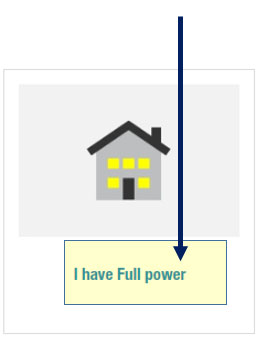
- Select "There is a tree or branch leaning on a wire or has pulled a wire down" as shown below.
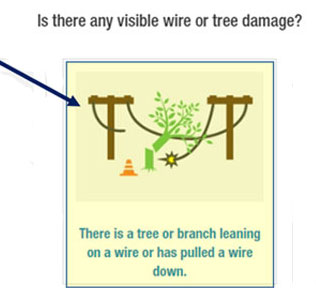
- Select one (1) of the two (2) options below that best describes the situation.
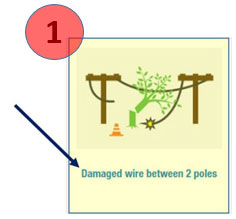 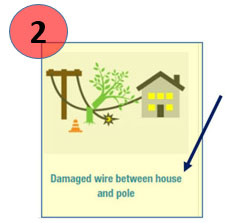
|
- Select one (1) of the two (2) options below that best describes the actual wire damage or situation.
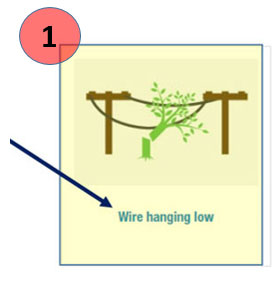
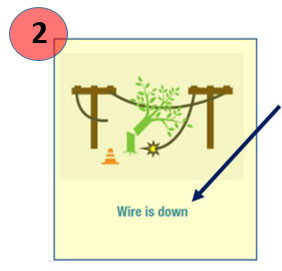
|
- Review the information you are reporting and also confirm method of contact. Then select Submit.
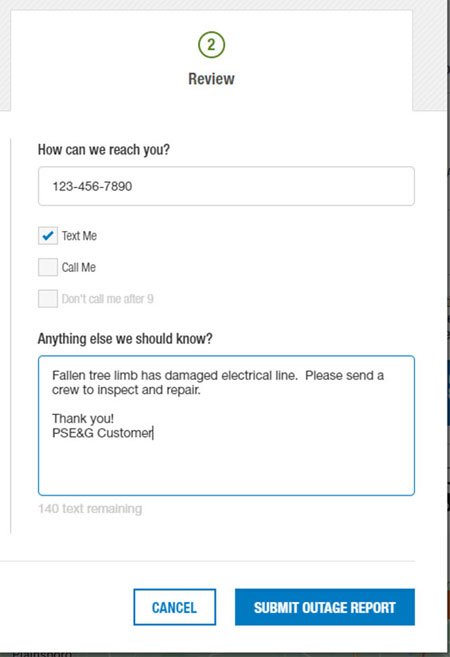
- A confirmation e-mail will be sent to the e-mail address on your account. A PSE&G Vegetation Management professional will evaluate your request and follow up with you within 5-7 business days.